
Do you need to renew your ID or Passport? Then we teach you how to request an appointment DNI step by step easily and without hassle.
Muchos usuarios nos preguntan de la forma más sencilla para solicitar cita previa para la renovación del DNI o del Pasaporte. Por eso aquí te enseñamos paso a paso y sin pérdidas.
Request an appointment ID or Passport
There are two ways to obtain an appointment for the DNI or Passport. Whether it is a new document or a renewal, you can make an appointment for the Shipping Office in two ways:
- By Internet
- By phone
Below we show you the two ways step by step.
Previous appointment DNI by Telephone
To obtain your ID you can request an appointment by phone, you only have to type and call 060 and follow the instructions of the locution.
060 (Telephone appointment DNI or Passport only from Spain)
Instructions to request an appointment by phone through 060:
- When you call, they will ask you to say the reason for your call, you will have to say “Appointment Previous DNI”.
- Follow the instructions given by the locution, it is very simple. They will ask you for a series of data.
- They will ask you in what language do you want the locution to speak to you (Spanish, Catalan, Euskera, Galician, etc.)
- Choose the “Request Appointment” option
- Choose what you want to make an appointment for, the DNI, Passport or both.
- Type in your DNI numbers.
- Select the province where you live and the postal code.
- Now you only have to confirm what the locution tells you with a “yes”.
Previous appointment DNI by Internet
If you want to speak with a locution and select the appointment that suits you best, we recommend that you do it through the Internet, from the official website of the DNI of the Ministry of the Interior.
For this you will have to go to the following official website of the Ministry of the Interior
citapreviadnie.es
Instructions to request an appointment DNI or passport online
Once inside the official page of citapreviadni.es, you will have to click on”Iniciar Solicitud” As you can see in the following image, from here you can start requesting your appointment easily and quickly.
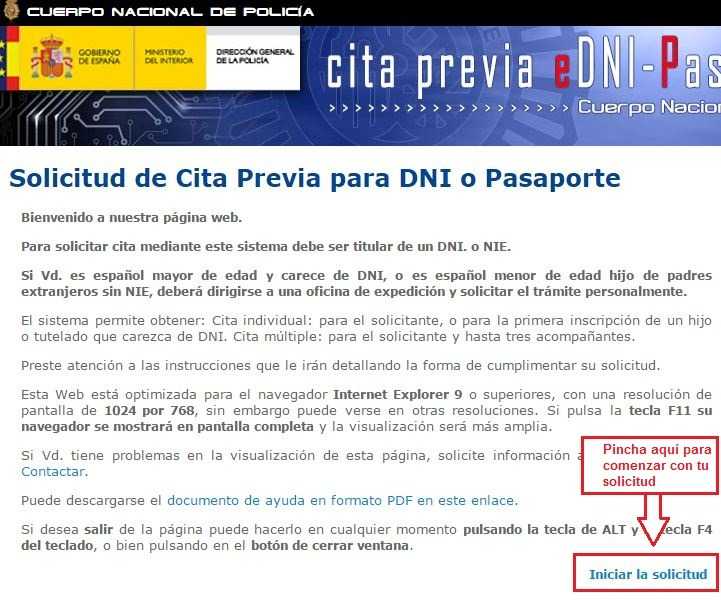
Then, indicate your personal data, they will ask for the type of document (DNI or NIE), in addition to its number, the issuing team, the validity date (when your DNI or NIE expires), and click “Enviar Datos”.
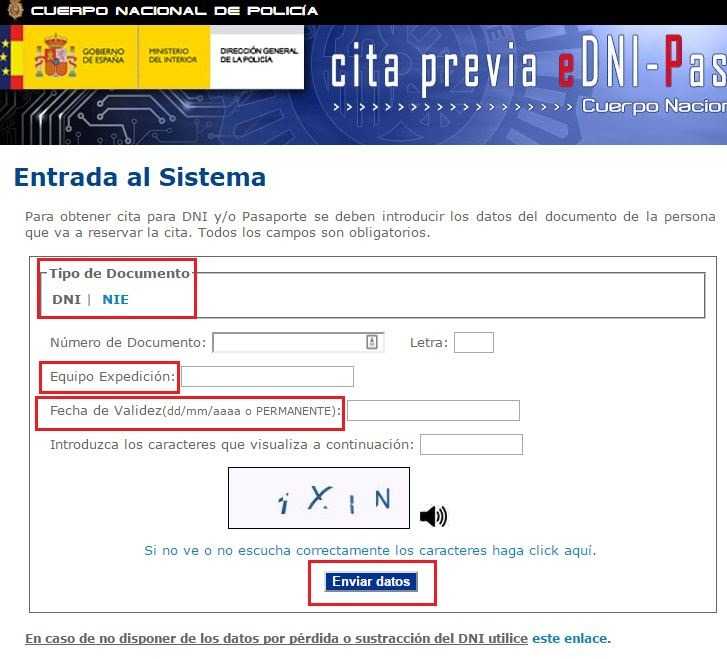
Have you lost your ID or passport?
If your case is different, and instead of renewing your ID, it is because you have lost or misplaced it, you will have to click on the bottom (in the image above you will see it clearly), where it says “En caso de no disponer de los datos por pérdida o sustracción del DNI utilice este enlace“.
Once you have given it there, a new window will open, and they will ask you for the following information so that they can send you some keys and identify you:
- Name and surname
- Mother’s name
- Father’s name
- Date of birth
- ID or Passport number plus letter
When the password has been sent to your email, identify yourself on its website, and you will see the following:

Select the option that interests you most, if it is renewal, click on the first section of “Renovación del DNI /Pasaporte“. But if it is the first time, we will have to click on “Primera Expedición del DNI y Citas Múltiples“.
Choose the province where you reside
A map will appear where you will have to select the autonomous community to which you belong, along with the province where you want to renew and request a prior appointment for the DNI or Passport.
When you have selected the province, you will have to choose between two ways to access the appointments, among them we have:
- Seleccionar Equipo de Expedición – Select Expedition Team
- Cita Rápida – Quick date
We are going to take a look at both methods to obtain your DNI appointment through a quick appointment.
Quick Date
With the Quick Appointment option, you can choose and filter the dates that interest you most, for example, you can request that they only show you dates on certain days, and at certain times (great if you work and you cannot attend certain days already certain hours).
Once you have chosen the appointment, you will only have to confirm it. A final screen will appear with the appointment data, the procedure you are going to carry out, your contact details and a button to confirm the appointment.
Documents needed to renew your ID or for the first time
Depending on what you are going to do, they will ask you for some documents or others, let’s break down everything:
Obtain ID for the first time
If it is your first DNI, ID issue, you will need the following documentation:
- Color photography: The typical passport photo, size 32x23mm..
- Registration certificate: Maximum with a 3-month antiquity.
- Birth certificate: You will have to go to the Civil Registry if you were born in Spain, if you were not born in Spain, you must obtain the Registration Certificate of Spanish nationality.
Renew your ID or passport
If you already have your ID or Passort, but you want to renew it because it is about to expire, you will need the following documentation:
- Previous ID (the one already expired)
- Recent color photograph: The same, 32×23 millimeters
- Registration certificate: Only if you have changed your address
How to cancel the previous appointment ID or Passport?
Here we explain step by step how to cancel your appointment prior to the DNI or Passport.
If you cannot attend, you will have to cancel the previous ID appointment or passport, follow these steps:
- Click on the oficial website Here , and click on “Iniciar Solicitud“.
- Put your personal data
- Click on the option”Anulación de Citas“
- Now you just have to follow the last step on the next screen.
Can you renew your ID or passport without an appointment?
It is only possible to do it with an appointment already assigned, but, if it is an emergency (very urgent), and the system does not give you the possibility of selecting an upcoming date, we recommend that you go to the office closest to your home and comment on your case and the reason for the urgency, normally they can make a hole for you (always take all the documentation with you).
Can the date of the appointment be changed?
Yes, you can do it, but only in the following way: First you will have to cancel the appointment with the date that you already had assigned, to later request a new date and time to renew or request your ID or Passport.